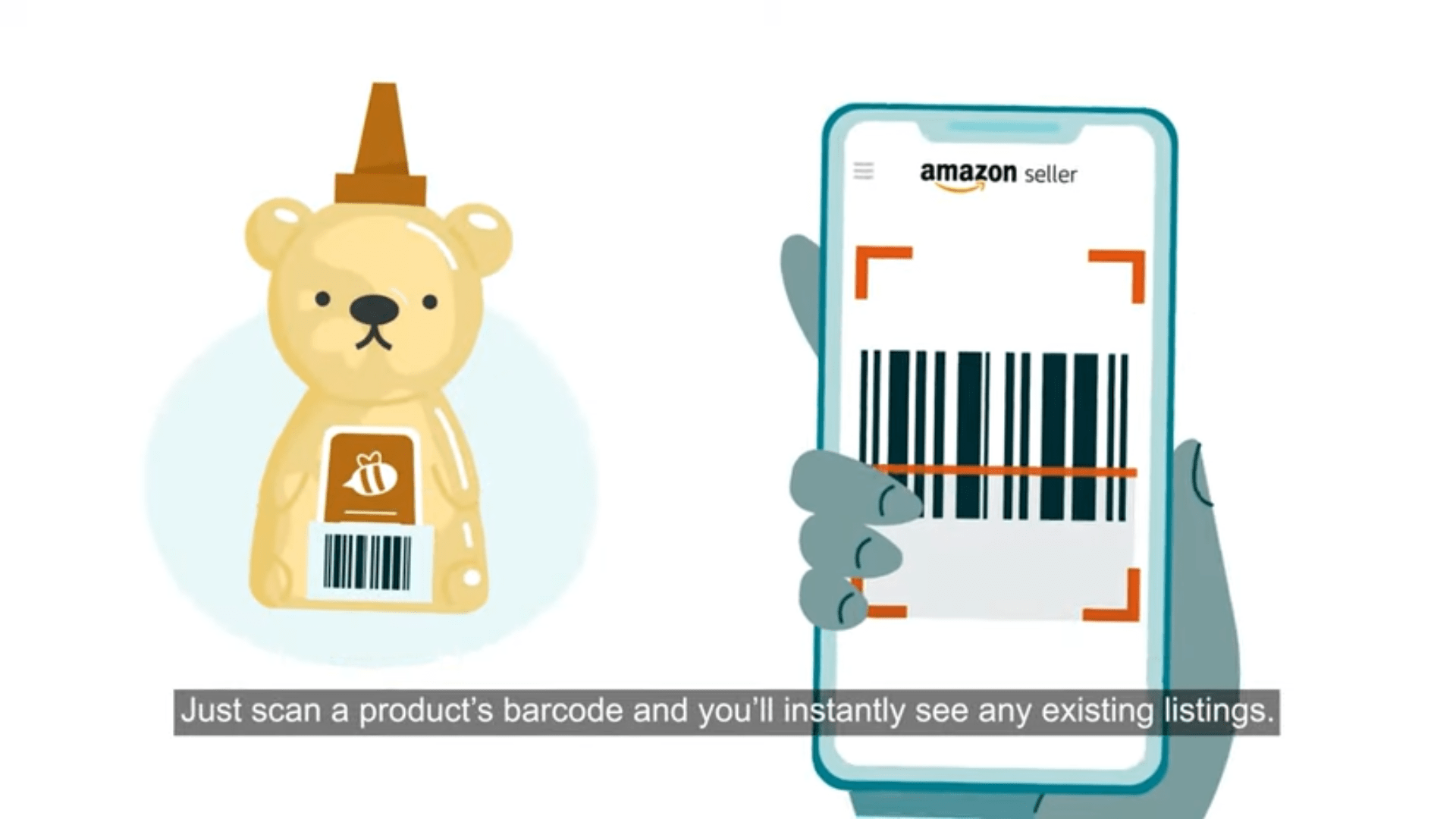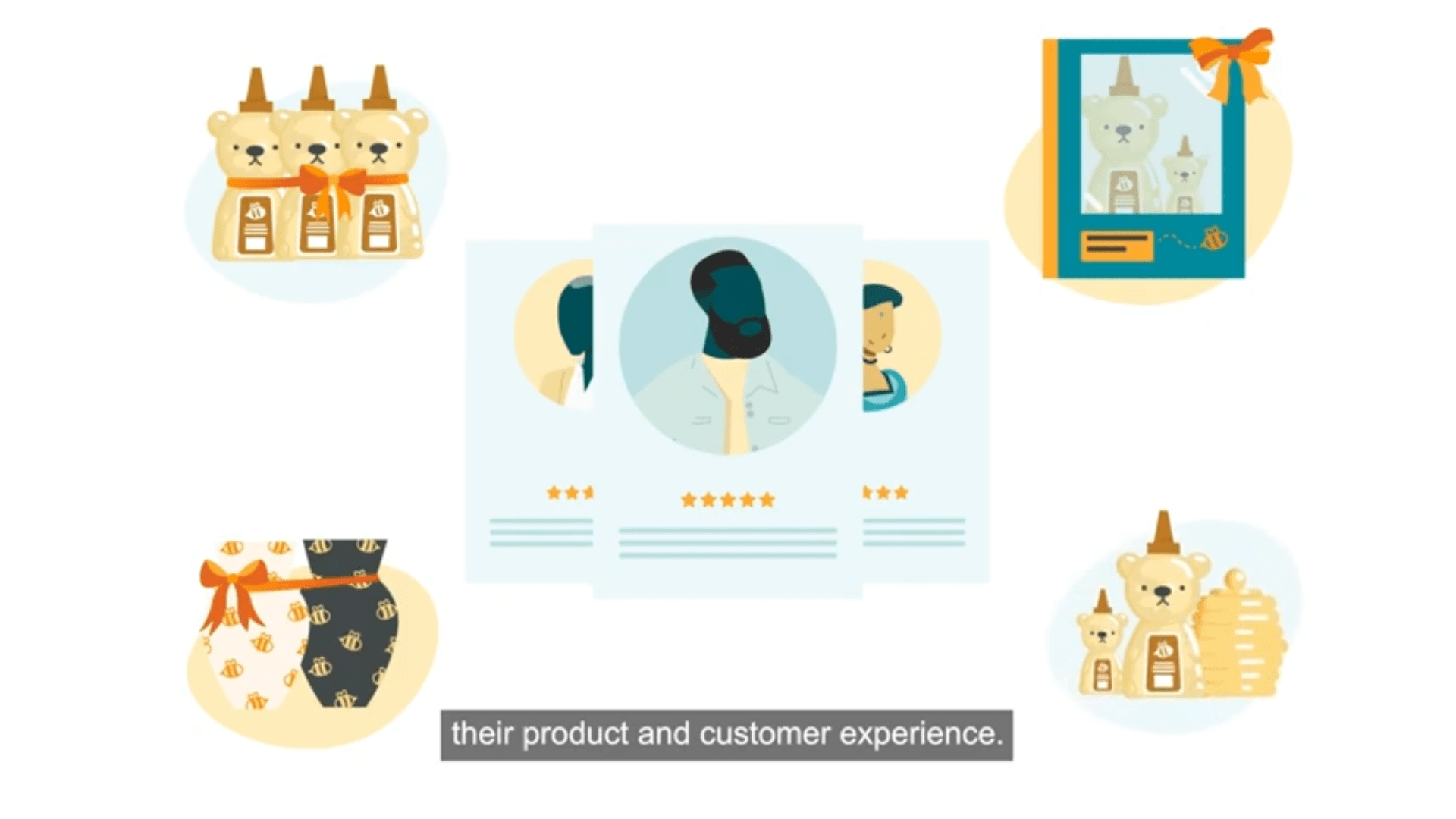SELL
How to start selling on Amazon: Become an Amazon Seller
Whether you have an established e-commerce business, a great idea for a new product, or you just have a passion for selling, here’s how to take that next step with Amazon.
£25 (excl. VAT) per month + selling fees
Over £42,000 in benefits exclusively for New Brands!
Launch on Amazon today with variety of incentives to help kickstart your business, including a 10% bonus on your first £40,000 in branded sales, followed by 5% through your first year until you reach £800,000, up to £42,000 in bonus value!*
*The New Seller Incentives are subject to the applicable Terms and conditions. Visit Seller Central for more details.
Before you start
Choose a selling plan
With the Individual plan, you’ll pay 75p every time you sell an item. The Professional plan costs £25 per month, no matter how many items you sell. For both plans, Amazon also collects a referral fee on each sale, which is a percentage of the total transaction and varies by product category. Visit our pricing page for a summary of selling fees.

Consider your selling strategy
Resellers find popular products that already exist and offer them in Amazon's stores.
Brand owners manufacture their own products—or source goods to sell under a private label—to offer shoppers unique selection.
Lots of sellers do both. You can choose whichever method works for your goals.
Brand owners manufacture their own products—or source goods to sell under a private label—to offer shoppers unique selection.
Lots of sellers do both. You can choose whichever method works for your goals.
New Seller Guide
Speed matters—and for Amazon sellers the first 90 days are especially critical. That’s why we invented the New Seller Guide, a set of brand, logistics, pricing, and promotional services that are backed by data science and designed to fuel the growth of new sellers.
Sellers who adopt services in the New Seller Guide can take advantage of over £42,000 in New Seller Incentives.
Sellers who adopt services in the New Seller Guide can take advantage of over £42,000 in New Seller Incentives.

Understand your audience
Over 50% of all products orders are sold by our third-party selling partners.
Becoming a Seller on Amazon enables your business to target business customers (B2B) and individual consumers (B2C) from the beginning of your seller journey. When you add listings, they will automatically be available to both groups, enabling you to maximize the potential of a single seller account.
Becoming a Seller on Amazon enables your business to target business customers (B2B) and individual consumers (B2C) from the beginning of your seller journey. When you add listings, they will automatically be available to both groups, enabling you to maximize the potential of a single seller account.
B2C customers
- Hundreds of millions of worldwide active customer accounts
- 200 million worldwide Prime members
- Millions of products delivered in 200+ countries and territories
B2B customers
- Millions of registered business costumers ranging from small businesses to large enterprises (Over 50% of FTSE 100 companies are UK business customers).
- On average, B2B customers return products less frequently.
- Use B2B tools helping you make the most out of your growth potential with business customers.
- Learn about needs of B2B customers using in- demand selection recommendations.
Create an Amazon seller account
You can use your customer account to start selling, or you can create a new Amazon seller account with your business email. Before you sign up, make sure you’re ready with the following:
- Business email address or Amazon customer account
- Chargeable credit card (International credit cards are also accepted)
- Valid passport or national ID (Identity verification protects sellers and customers)
- Company registration details (with VAT number if possible)
- Phone number
- A bank account where Amazon can send you proceeds from your sales

Amazon jargon:
Seller Central
Seller Central is the website where sellers log in to monitor their Amazon sales activity. You can manage inventory, update pricing, communicate with buyers, review account health, contact selling partner support, and add new products.
Understanding your VAT requirements
Depending on the nature of your business, you will be required to register for a VAT number in a European country as per the regulations. This depends on multiple factors, some of which are place of business establishment, fulfilment model, and your annual sales. Having awareness of various VAT requirements, and knowing how to comply with them, will contribute to a frictionless selling experience on Amazon.
Adding your products
What can you sell on Amazon? It depends on the product, the category, and the brand.
Some categories are open to all sellers, some require a Professional seller account, some require approval to sell, and some include products that cannot be sold by third-party sellers.
To sell branded products protected by copyright, trademark, or patent, you must be the legal owner of the brand or an authorized reseller. Visit Seller Central to learn more about Amazon’s intellectual property policy for sellers.
The table below provides an overview of Amazon product categories, but visit Seller Central Help to learn more about restrictions, and how to request approval. If you ship orders with Fulfilment By Amazon, be sure to review the specific list of FBA product restrictions.
For pre-owned and refurbished products, additional restrictions may apply. Please see Certified Refurbished requirements for more information.
Some categories are open to all sellers, some require a Professional seller account, some require approval to sell, and some include products that cannot be sold by third-party sellers.
To sell branded products protected by copyright, trademark, or patent, you must be the legal owner of the brand or an authorized reseller. Visit Seller Central to learn more about Amazon’s intellectual property policy for sellers.
The table below provides an overview of Amazon product categories, but visit Seller Central Help to learn more about restrictions, and how to request approval. If you ship orders with Fulfilment By Amazon, be sure to review the specific list of FBA product restrictions.
For pre-owned and refurbished products, additional restrictions may apply. Please see Certified Refurbished requirements for more information.
Product categories
Product category
Example products
Conditions allowed
Categories requiring approval
Grocery
Beverages, Baby Food, Biscuits & Snacks, Confectionery, Cereals, Cooking & Baking, Seasoning & Condiments, Tinned Food, Pasta & Rice, Spreads, Sauces, Fresh & Frozen Food, Hampers, Home-Care & Cleaning. Category available to Professional sellers only. Requirements (sign-in required)
New only
Jewelry
Earrings, Necklaces, Rings, Bracelets (see also Watches). Available to Professional sellers only.
Requirements (sign-in required)
Requirements (sign-in required)
New only
Beer, Wine & Spirits
Spirits, Liqueurs, Wine, Beer, Cider.
(Separate approval from Grocery).
Requirements (sign-in required)
(Separate approval from Grocery).
Requirements (sign-in required)
New only
Beauty
Fragrance, Skincare, Makeup, Hair Care, Bath & Shower. See also Health & Personal Care.
Requirements (sign-in required)
Requirements (sign-in required)
New only
Personal Care Appliances
Hair Care Appliances, Oral Care Appliances, Skincare Appliances, Shaving and Hair-Removal Appliances, Footcare Appliances, Healthcare Appliances & Equipment, Massage Equipment, Tanning Appliances, Scales, SAD Lights, Independent Living & Mobility
Requirements (sign-in required)
Requirements (sign-in required)
New only
Product listing details
To start selling a product on Amazon, you’ll create a product listing in Seller Central (or via API). A product listing includes:
- A product identifier, such as GTIN, UPC, ISBN, or EAN to specify the exact item you’re selling. You can get a UPC code directly from GS1, or request an exemption.
- A SKU, which is a product ID you create to track your own inventory
- Offer details, including price, product condition, available quantity, and shipping options
- Product details like name, brand, category, description, and images
- Keywords and search terms to help buyers find your product
If another seller already offer the same product, you’ll match an existing listing (which means some details will already be in place, like the product identifier). If you’re the first seller to offer a product, you’ll create a new listing.
Amazon jargon:
ASIN
Every product offered for sale on Amazon gets an automatically generated ASIN (Amazon Standard Identification Number), which is different from a GTIN or SKU. Multiple sellers may offer the same ASIN.
The product detail page

Your offer details will be displayed on a “product detail page.” If you’ve ever shopped on Amazon.com, you’ve seen one. Product detail pages are where customers find all of the relevant information about a particular item.
When multiple sellers offer the same product, Amazon combines data from those various offers on a single detail page. Sellers who offer the product can contribute detail page information—or request detail page reviews if the information displayed is incorrect.
If you sell your products under a registered trademark, consider enrolling in Amazon Brand Registry, a free service that gives you increased control over product detail pages that use your brand name.
When multiple sellers offer the same product, Amazon combines data from those various offers on a single detail page. Sellers who offer the product can contribute detail page information—or request detail page reviews if the information displayed is incorrect.
If you sell your products under a registered trademark, consider enrolling in Amazon Brand Registry, a free service that gives you increased control over product detail pages that use your brand name.
1.
Title
200 characters max, capitalize the first letter of every word
2.
Images
500 x 500 or 1 000 x 1 000 pixels to increase listing quality
3.
Variations
Such as different colours, scents, or sizes
4.
Bullet points
Short, descriptive sentences highlighting key features and benefits
5.
Featured offer ("Buy Box")
The featured offer on a detail page. Customers can add to their cart or “Buy Now”
6.
Other offers
The same product sold by multiple sellers offering a different price, shipping options, etc.
7.
Description
Keywords improve the chances that people will find your listing
Amazon jargon:
Featured Offer
If more than one seller offers a product, they may compete for the Featured Offer , the most visible offers on the product detail page. Sellers must meet performance-based requirements to be eligible for Featured Offer placement.
Attracting customers

CUSTOMER EXPERIENCE
Provide fast shipping
Customers often shop for products with the Amazon Prime badge, which you can get by using Fulfilment by Amazon (FBA) to ship products from one of our fulfilment centres.
Sell and ship across Europe
With just one account you can reach customers, manage your listings and inventory all across Europe, within five European Stores (Amazon.co.uk, Amazon.fr, Amazon.de, Amazon.it and Amazon.es). To help you stay informed of changes related to Brexit, please visit our Prepare your Amazon Business for Brexit help page (login required)


TRAFFIC
Advertise your offers
Help improve visibility of individual products and boost brand awareness by advertising in search results and on product pages. Running a deal or a coupon is another way to promote your products.
PRICING
Set competitive prices
Many customers shop for the best price. Seller Central tools like automated repricing and bulk pricing for Amazon Business customers can help you stay competitive.

After your first sale
The moment you’re selling on Amazon is the moment you can start growing. We have tools in place to help you take things to the next level and then some.
Get customer reviews
Customer product reviews benefit customers and sellers. Make sure you’re familiar with the right and wrong ways to get more product reviews and avoid policy violations.
Sellers Read Reviews
The great thing about Amazon is, its giving you live real-time feedback in terms of how the product is being perceived and how you as a seller are performing.Ramin GolzariManaging Director, Highlander Outdoor
Grow your business
Selling in Amazon stores enables you to build a worldwide company from your laptop. Advertising, promotions, and global selling are just a few ways to expand.


Stay successful
We set a high bar for Amazon sellers because we want to provide a seamless, trustworthy, delightful shopping experience for customers.
Frequently Asked Questions
Get answers to the frequently asked questions about Fulfillment by Amazon
What type of products can you sell online?
Taking into consideration your niche, target, and business goals, you can sell almost anything online.
On Amazon, you can sell many product categories that don't need approval such as Computing, Automotive, Kitchen & Home, Consumer Electronics, Pet Supplies, or Shoes & Accessories products.
Specific product categories, such as Watches, Beauty, Apparel, or Health & Personal Care, will require prior approval from Amazon's team before they can be listed.
On Amazon, you can sell many product categories that don't need approval such as Computing, Automotive, Kitchen & Home, Consumer Electronics, Pet Supplies, or Shoes & Accessories products.
Specific product categories, such as Watches, Beauty, Apparel, or Health & Personal Care, will require prior approval from Amazon's team before they can be listed.
Why sell online on Amazon?
Selling on Amazon can assist your business in reaching a larger audience and potential customers. Furthermore, Amazon's selling partners have access to a variety of resources that can assist them in increasing the visibility and sales of their businesses.
Amazon provides selling partners with access to a library of educational resources to help them learn about a variety of topics and broaden their knowledge. Several programmes, including Amazon Launchpad and Amazon Handmade, are designed to help businesses with more niche audiences grow exponentially.
You can start an online business with low investment, secure payment methods, credibility and many more benefits by becoming an Amazon Seller.
Amazon provides selling partners with access to a library of educational resources to help them learn about a variety of topics and broaden their knowledge. Several programmes, including Amazon Launchpad and Amazon Handmade, are designed to help businesses with more niche audiences grow exponentially.
You can start an online business with low investment, secure payment methods, credibility and many more benefits by becoming an Amazon Seller.
Do I need to be self employed to sell on Amazon?
Selling on Amazon is open to anyone, regardless of your employment status. Amazon offers two selling plans, one for individuals and another for professional sellers. Once you have decided which plan is best for you, you can start selling on the website.
Keep in mind, if your sales income exceeds a certain limit, you may need to register as a self-employed business and pay taxes accordingly.
Keep in mind, if your sales income exceeds a certain limit, you may need to register as a self-employed business and pay taxes accordingly.
What mistakes to avoid while selling online?
When selling online, avoiding common mistakes such as lack of product information, poor customer service, and unclear target audience is essential for success.
It's important to have a clear understanding of your business capacity and to address logistics and fulfillment issues that can affect your business’ effectiveness and reputation. One alternative to streamline these processes is using services such as Fulfilment by Amazon.
Creating a solid business strategy that takes these factors into account is critical to establishing a successful online selling operation.
It's important to have a clear understanding of your business capacity and to address logistics and fulfillment issues that can affect your business’ effectiveness and reputation. One alternative to streamline these processes is using services such as Fulfilment by Amazon.
Creating a solid business strategy that takes these factors into account is critical to establishing a successful online selling operation.
Just have a few items to sell?
On this site, we use cookies and similar tools (collectively, "cookies") to provide and improve services to you and to show ads. To learn more about how Amazon uses cookies, please read the Amazon Cookies Notice.